Upgrading your Plan and Adding Extra Features
Cancellations
Easymail
WebsiteOS
FTP and Uploading Instructions
E-Commerce
Bandwidth
Domain Names
Multimedia
CGI
Databases
EasySiteWizard
EasyStoreMaker PRO™
EasyStoreMaker
Email Virus Scan
Virtual Managed Server (VMS)
Signing up, Costs and Payment / Billing Options
 Is there a setup fee?
Is there a setup fee?NO! v21.co.uk has no setup fees whatsoever.
 Do you charge sales tax?
Do you charge sales tax?There is no sales tax on US v21.co.uk hosting accounts.
There is 7% GST on Canadian v21.co.uk hosting accounts.
 Why are your prices so low?
Why are your prices so low?v21.co.uk knows what it's like to be a start-up with a tight budget. We believe that you should get value added services at an affordable price. Testdrive tour new WebsiteOS to see the website management tools you get with each hosting package.
 How do I pay? Can I pay by check or money order?
How do I pay? Can I pay by check or money order?Domain Name Registrations and monthly hosting packages require a credit card. You can pay by check or money order if you sign up for an annual hosting account.
 Who should I make the check or money order payable to?
Who should I make the check or money order payable to?Checks and money orders should be made payable to:
v21.co.uk Corp.
500 East Broward Blvd. Suite 1700
Fort Lauderdale, FL
33394 USA
 Do you automatically charge my credit card every month for my hosting account?
Do you automatically charge my credit card every month for my hosting account?We will automatically bill your credit card every month. If it is declined, we will email you and ask you to provide new credit card information.
 When is my credit card charged?
When is my credit card charged?You will be billed on the same day every month, according to the day you signed up. For example, if you sign up on the 15th of the month, your credit card will be charged on the 15th of every month.
 I want to sign up, but I'm nervous about giving my credit card number over the Internet. What are my options?
I want to sign up, but I'm nervous about giving my credit card number over the Internet. What are my options?Although we'd like to stress that through our encrypted SSL connection your credit card information is completely safe, we understand that some people prefer to give this information over the phone or fax. If this is the case, please feel free to contact our sales department at 1-800-266-4881.
 What are the total fees for services?
What are the total fees for services?You pay for the hosting package you choose, either monthly or annually. If you register a new domain, you are charged for that as well. Your total is your hosting package + your new domain name. That's it! No hidden fees! You will own that domain even if you decide to host it somewhere else in the future. Please review our Terms and Conditions for more information. If you transfer your domain from another hosting provider, there's no extra charge; all you pay for is your hosting package.
 How long does it take to activate an account? When will my site be live on the Internet?
How long does it take to activate an account? When will my site be live on the Internet?When you sign up for a hosting account, you will immediately have access to our WebsiteOS. You will also be given FTP access, so you can begin uploading your site. You will receive emailed instructions on how to login to your WebsiteOS, how to configure your new EasyMail accounts and how to use FTP. If your domain is a new registration, it usually takes 24-48hrs for DNS propagation. This is the time it takes for your domain to be visible on the Internet. If you transfer an existing site to our servers, the registrar can take up to 3-5 days to make the necessary modifications.
 My address and/or email address has changed. How should I let you know?
My address and/or email address has changed. How should I let you know?Send your new contact info to accounts@v21.co.uk, or contact your sales representative by phone or email.
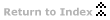
Upgrading your Plan and Adding Extra Features
 How do I upgrade to a different plan? Is there an extra charge?
How do I upgrade to a different plan? Is there an extra charge?To upgrade your package, log into the WebsiteOS and choose the "Upgrade" feature. You can also contact our sales department by phone, 1-800-266-4881, or email, sales@bluegeneis.com. Any payments you have already made will be credited toward your new plan. There is no charge for upgrading or downgrading.
 When can I start using the features of my new upgraded account?
When can I start using the features of my new upgraded account?Immediately! Upgrades are performed in "real time," so changes are effective instantaneously.
 Can I get extra mb's of webspace?
Can I get extra mb's of webspace?Of course! Extra mb's of space cost US$5/50mb or CDN$7.50/50mb. Please contact our sales department by phone, 1-800-266-4881 or email, sales@v21.co.uk.
 Can I get more EasyMail accounts than are included with my package?
Can I get more EasyMail accounts than are included with my package?Definitely! Extra accounts cost US$2/month each or CDN$3/month each. Please contact our sales department by phone, 1-800-266-4881 or email, sales@v21.co.uk.
 What if I go over my allotted bandwidth transfer?
What if I go over my allotted bandwidth transfer?You will be contacted by email or by phone if you exceed your bandwidth transfer for the month.
 Can I have more than one domain pointed to my webpage?
Can I have more than one domain pointed to my webpage?Yes, for US$16.99/year or CDN$26.99/year , we will redirect your additional domains to point to your main domain. All domains must be hosted or parked on our servers. For example, if you own yourcompany.com, .net, and .org, and yourcompany.com is your main site, we can point your .net and .org domain names to yourcompany.com. No matter which domain your customers type, they will be directed to your main site.
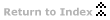
Cancellations
 How do I cancel my account?
How do I cancel my account?To cancel, contact your sales rep or email cancel@v21.co.uk.
 If I cancel, do I get any money back?
If I cancel, do I get any money back?If you cancel your hosting account within 30 days, you fall under our 30 day money back guarantee. If your account is cancelled because you do not follow the Terms and conditions, you may not be eligible for a refund. If you have been a customer for over 30 days, we cannot refund your money unless you' have an annual account. If you have an annual account, we will refund you for unused months.
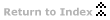
EasyMail
 What is spam? What are your policies regarding spam?
What is spam? What are your policies regarding spam?Spam is unsolicited email or newsgroup postings, usually advertising products or services. Spamming (sending junk email) generates a very negative response from most of its recipients. Since it is best to avoid this, we enforce a strict Anti-Spamming Policy. According to our policy, if you send spam from your domain, your account will be terminated. To ensure that you do not unintentionally generate spam, please obtain permission from your intended recipients before you add them to your distribution list.
 What is EasyMail?
What is EasyMail?EasyMail removes 100% of the hassle and frustration associated with administering local mail services. It completely eliminates the need for specialized hardware on your premises. We run it all for you from our network and give you access to our innovative EasyMail Wizard! remote email administration tools. The EasyMail Wizard! assists you with all aspects of running a corporate email network. You can change your employees' Internet email addresses, delete old accounts and create new ones, all from one simple interface.
 Can I get more EasyMail accounts than are included with my package?
Can I get more EasyMail accounts than are included with my package?Definitely! Extra accounts cost US$2/month each or CDN$3/month each. Please contact our sales department by phone, 1-800-266-4881 or email, sales@v21.co.uk.
 Are EasyMail accounts POP3 accounts?
Are EasyMail accounts POP3 accounts?All EasyMail accounts are POP3 accounts. This means that your mail sits on our servers until you download it to your email software.
 Can I check my EasyMail with Microsoft Outlook, Eudora or Netscape Mail?
Can I check my EasyMail with Microsoft Outlook, Eudora or Netscape Mail?Yes, you can use any of these email programs to send and receive your mail. All you need to do is configure them to download incoming mail (POP3, IMAP) and send outgoing mail (SMTP).
 What is the name of your POP3 and SMTP servers?
What is the name of your POP3 and SMTP servers?POP3 (incoming) Server: mail.yourdomain.com
SMTP (outgoing) Server: mail.yourdomain.com
Username or Login: user.yourdomain.com
 Do you offer email forwarding?
Do you offer email forwarding?Yes, you can forward your EasyMail accounts to any existing email account, whether it's on our servers or not. It's easier than forwarding a call on your phone!
 How do I use your WebMail feature?
How do I use your WebMail feature?To check your mail online, use our new WEB BASED email client at:
WebMail Login. Using your username and password, you can check your mail from anywhere in the world. Remember, your email will not function correctly until domain name propagation is complete. This typically takes between 24 and 48 hours.
 Can I use the Auto Responder with an Alias account?
Can I use the Auto Responder with an Alias account?No, the Auto Responder feature works for POP accounts only, no forwards allowed either.
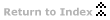
WebsiteOS
 What is the WebsiteOS?
What is the WebsiteOS?This browser based website management application allows you to manage many aspects of your website. Using this application, you can:
- Administer your email accounts
- Generate usage statistics
- Promote your website
- Manage your files on the server
- Change passwords
- Setup your own ad server (available on Silver and higher plans)
- Add and remove FrontPage extensions
- Analyze your website's structure and integrity
- Create and manage an effective single page website
- Check your disk usage
- Manage server logs
- Secure sections of your website
- Configure and install common CGI scripts
 Why can't I login to the WebsiteOS?
Why can't I login to the WebsiteOS?If you have trouble logging in to the WebsiteOS, several easy solutions could solve your problem.
- Check that you are entering the correct, case sensitive domain name and password.
- ake sure that cookies are enabled on your browser. You can enable cookies by going to Tools, Internet options, Security, Custom level, Enable cookies.
- If you have a Free Parking account for your domain, you do not have access to our WebsiteOS. To upgrade to a hosting account with WebsiteOS access, please contact sales at 1-800-266-4881 or email, sales@v21.co.uk.
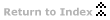
FTP and Uploading Instructions
 How do I upload my site to your servers?
How do I upload my site to your servers?To upload your files with FTP, you will require FTP software. We suggest WS_FTP or CuteFTP for Windows users or Fetch FTP for Mac users. You can download your own FTP client at the following site:
http://idirect.tucows.com/ftp95.html
 How do I configure my FTP client?
How do I configure my FTP client?Here is the information you will require to configure your FTP client. Remember to insert your actual domain name when you see "yourdomain."
Host Name / Address : megaftpservers.com
User Name : yourdomain.com
Password : your WebsiteOS password
 Where do I put my files once I have connected with FTP?
Where do I put my files once I have connected with FTP?Once connected, you will see the following directories:
/cgi-bin
/logs
/private
/public
Open the public directory, and upload all of your files to this folder. Your home page must be called one of the following: index.htm, index.html, index.shtml, index.phtml, index.php or index.php3. This is what a browser will look for when someone visits your domain.
Any files (other than CGI scripts) that will be viewed by the public must be placed in your "public" directory or a subdirectory under "public." If you place files in a directory other than "public," only you will be able to access them. CGI scripts must be placed in your "cgi-bin" directory.
 How do I publish my site using FrontPage?
How do I publish my site using FrontPage?If you are using Microsoft FrontPage to design and publish your website, it is essential that you follow these instructions:
Use your browser and go to http://www.v21.co.uk. Click on "CLIENT LOGIN."
Username: yourdomain.com
Password: yourpassword
Once inside, click on FRONTPAGE on the left hand navigation menu. Click the "INSTALL" button. You will be prompted for a password. This will be your FrontPage password, and you will need it when you use FrontPage. For the sake of simplicity, it may be best to use your WebsiteOS password. Enter and confirm your password, then click the "SUBMIT" button. FrontPage Server Extensions are now installed on your domain.
Publishing your FrontPage Website to the server:
When you finish editing and saving your website, go to FILE and PUBLISH You should publish to http://www.yourdomain.com/. You will be asked for a username and FrontPage password.
 How do I allow people download files from my site?
How do I allow people download files from my site?Insert a link to the file in your HTML. For example, to allow people to download a file called file.mpg, insert this HTML on your page:
<a href="file.mpg">click here to download video!</ >
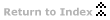
E-Commerce
 What do you mean by "Real time credit card processing"?
What do you mean by "Real time credit card processing"?Real time credit card processing is the process in which a credit card transaction is processed as it happens. In an e-commerce environment, this is often accomplished by using a third party "transaction portal" like E-xact, InternetSecure or Cybercash.
 What is E-xact?
What is E-xact?E-xact is a transaction processing gateway that provides real-time financial transaction processing and management. E-xact requires that the end user obtains an SSL certificate and a US or Canadian merchant account. The E-xact solution requires the end user to install and configure connection software.
More information about E-xact can be found at:
www.e-xact.com
 What is InternetSecure?
What is InternetSecure?InternetSecure is a transaction processing gateway that provides the same style of services as E-xact. A merchant account is not required as InternetSecure provides an in-house merchant account that is tied to the user's business bank account. An SSL certificate is not required as all credit card information is processed on InternetSecure's servers. The end user does not have to install any additional software, however, some order form modifications must be made. More information about InternetSecure can be found at:
www.internetsecure.com
 What is ecBuilder?
What is ecBuilder?ecBuilder is an e-commerce website building application for Windows 9x/NT 4. ecBuilder allows you to easily create a fully functional webstore. Video, images, banners and shopping carts are some of the available features.
ecBuilder has built in SSL support and therefore does not require the user to purchase an SSL certificate. Support for E-xact and InternetSecure is also included.
Presently, three versions of ecBuilder are available. The SOHO edition is available free, while the standard and pro versions must be purchased.
More information about ecBuilder can be found at:
www.ecbuilder.com
 How can I purchase and download ecBuilder?
How can I purchase and download ecBuilder?You can purchase ecBuilder license keys directly from v21.co.uk at substantially discounted prices or from ecBuilder. Please contact your sales rep by email, sales@v21.co.uk, or by phone, 1-800-266-4881.
You can download ecBuilder through the ecBuilder function within WebsiteOS or directly from ecBuilder at:
Download here.
 Where do I get support for ecBuilder?
Where do I get support for ecBuilder?Technical support for ecBuilder is the responsibility of the manufacturer. Some support for ecBuilder is available in the WebsiteOS online help under the "Using ecBuilder to build your website" heading.
Support questions should be referred to ecBuilder's technical support department at:
ecbuilder support.
 How does v21.co.uk support e-commerce?
How does v21.co.uk support e-commerce?We supports e-commerce by supplying the platform architecture to enable e-commerce websites. We provide ecBuilder, a website e-commerce utility. ecBuilder partners with InternetSecure and E-xact to provide third-party credit card transaction processing. Note also that our servers have the E-xact Perl library installed to support E-xact's configuration software.
 I have my own shopping cart but need an SSL. Do you have a Secure Server (SSL) in place that I can use?
I have my own shopping cart but need an SSL. Do you have a Secure Server (SSL) in place that I can use?Yes, our SSL is available on the Silver and higher hosting packages.
 Do I need my own certificate for SSL?
Do I need my own certificate for SSL?No, you can use our generic certificate.
 How do I setup my SSL site?
How do I setup my SSL site?All you need to do is access the SSL Manager within the WebsiteOS.
 How do I access my site with your generic certificate?
How do I access my site with your generic certificate?Your site will be accessible using the following URL:
Site - https://www.securewebexchange.com/theirdomain.com/
 Do I get a secure cgi-bin as well?
Do I get a secure cgi-bin as well?Your cgi-bin will be accessible using the following URL:
CGI - https://www.securewebexchange.com/theirdomain.com/cgi-bin/
 Where do I place my content for the SSL with your general certificate?
Where do I place my content for the SSL with your general certificate?You'll need to place your content inside the directory called "secure" in your home directory. This directory is a symbolic link to the securewebexchange domain. Any CGI programs should be placed inside the "secure-cgi-bin" directory.
 How can I purchase my own certificate?
How can I purchase my own certificate?If you want your own certificate, we can assist you in obtaining it. Contact us or use the SSL Manager to generate a private key and an electronic certificate request (CSR) with our SSL software (OpenSSL). You will need to supply us with your desired name for the secure site (www.domain.com, domain.com, etc.), the company name, operational division (if desired) and address (including city, province/state and country code).
The CSR (which we will send to you via email) will have to be sent to a Certificate Authority, along with "Proof of Organizational Name" and "Proof of right to use Domain Name". The "Proof of Organizational Name" in most cases is a copy of your customer's company registration documents or certificate of incorporation. The "Proof of the right to use Domain Name" in most cases is a printout your whois information. There are exceptions to both proofs. Contact your Certificate Authority for their exact specifications before sending any documents. If you are using Thawte, this information can be found at:
thawte.com
While we recommend Thawte Consulting for SS certificates, you are free to choose any Certificate Authority.
 How do I download the certificate?
How do I download the certificate?After the Certificate Authority generates the certificate, you will be notified to download the certificate. After the certificate is downloaded, it has to be emailed to us at support@v21.co.uk.
 Where do I place my content for the SSL with my own certificate?
Where do I place my content for the SSL with my own certificate?Once we receive the certificate, your secure site will be setup. Secure content will be placed in the "secure" directory located in your site's home directory. CGI scripts are to be placed in the "secure-cgi-bin" directory.
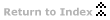
Bandwidth
 What is bandwidth
What is bandwidthBandwidth is the amount of information that is transferred from your website to people surfing your site. For example, if your first page is 10KB and 100 people go to your page in a month, you've used 1000KB or 1MB. Each hosting package we have offers a different amount of bandwidth transfer per month. Please see our Packages section for specific details.
 What if I go over my allotted bandwidth transfer?
What if I go over my allotted bandwidth transfer?You will be contacted by email or by phone if you exceed your bandwidth transfer for the month.
 How can I tell how much bandwidth I'm using?
How can I tell how much bandwidth I'm using?Simply login to the WebsiteOS and look at "Account Information" on the left hand side or you can click on Web Stats and Display Report. Under Kilobytes you can see you how much bandwidth you've used for that month.
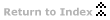
Domain Names
 What is a domain Name?
What is a domain Name?A domain name tells people (and the computers they use) how to find your homepage on the Internet. Your hosting provider assigns each domain name to a numerical IP (Internet Protocol) address. People remember names better than numbers, but computers translate www.yourname.com into IP address numbers.
 Why do I need to register a domain name?
Why do I need to register a domain name?Registering a domain name for your business or organization is essential to your marketing efforts. A domain gives your business credibility and a unique identity on the World Wide Web.
 What is a URL?
What is a URL?It stands for Univesal Resource Locator. Some people refer to it as a web address (although URL is not limited to the web). An example of a URL is http://www.v21.co.uk. Please note that a URL is a unique identifier. No two websites can have the same URL. This is the reason why you should register your domain name before someone else does.
 What is an IP address?
What is an IP address?Every computer on the Internet has a numeric address called IP-Address that is used to identify the location of the computer. An example of an IP address is 216.251.32.100. This kind of addressing system is cumbersome and hard to remember for humans. Having a domain name will eliminate the need to remember an IP address.
 What is a DNS?
What is a DNS?DNS stands for "Domain Name Server". It translates domain names into IP addresses that computers understand. For example, if someone wants to access our website (www.v21.co.uk), the DNS will translate the domain into the IP address 216.251.32.100, which will allow the computer to locate our web server.
 What are the components of a domain name?
What are the components of a domain name?A domain name consists of two or more words separated by a period. The last word (the far right) is called a "top-level domain". Here are some common top-level domains and their use:
.COM
Used for commercial entities. It is the most popular top-level domain. Anyone can register a .com domain.
.NET
Originally used for networking organizations such as Internet Service Providers and backbone providers. Today, anyone can register a .net domain.
.ORG
Designed for miscellaneous organizations, including non-profit groups. Today, anyone can register a .org domain.
.EDU
Four-year, accredited colleges and universities.
Country Codes
Other top-level domains include those for countries (.CA for Canada, .UK for the United Kingdom, .HK for Hong Kong, etc.), which are based on the International Standards Organization's 3166 standard for country abbreviations.
To the left of the top-level domain is what is called the "second-level domain." In v21.co.uk, "v21.co.uk" represents a second-level domain within the top-level domain of .com.
 Do you handle the domain registration process? How much does it cost?
Do you handle the domain registration process? How much does it cost?Yes, we now register domain names for only US$14.99/year or CDN$19.99/year! We also take care of any modifications on your already existing domain (i.e. transferring your existing domain to our servers). By paying for the name yourself, you are assured of complete title and ownership of it.
 How will I be able to tell if my desired domain name is already taken?
How will I be able to tell if my desired domain name is already taken?Before registering a domain name you will first have to do a "Whois" search to see if the requested domain name is available. You can do this right from our website. If you need more detailed information about the ownership of the domain name we suggest the following URL:
checkingdomain.com.
 Can I register a domain name without web hosting?
Can I register a domain name without web hosting?If you don't need any of our hosting plans, feel free to take advantage of our Free Parking. You can park your domain names indefinitely on our servers at no extra cost, as long as you maintain ownership of your domain.
 Once I have secured my name, how long may I use it?
Once I have secured my name, how long may I use it?If there are no trademark disputes, your secured domain name will be yours for as long as you maintain the yearly registration fees with v21.co.uk.
 What if my desired domain name is the same as a trademarked name?
What if my desired domain name is the same as a trademarked name?If you register a name in good faith, it does not belong to an internationally known company and you can show that you have a legitimate reason to use the name, you will probably be able to keep the name. This may not be the case if it can be shown that you purchased the name for the express purpose of re-selling it to a company with a legitimate claim to the name.
 How do I choose a good domain name?
How do I choose a good domain name?It is important to choose a domain that will reflect the intent and purpose of your website or business. Try to keep it short and simple. Your domain name will be one of the ways people recognize or evaluate the site for their interests when they are searching via Yahoo! or other search engines.
 What are the valid characters for a domain name, and how long can it be?
What are the valid characters for a domain name, and how long can it be?The only valid characters for a domain name are letters, numbers and a hyphen "-". Other special characters like the underscore "_" or an exclamation mark "!" are NOT permitted. Example: your name.com (not correct, no spaces allowed) Example: your-name.com (is correct) A domain name can be up to 72 characters long -- including the 4 characters used to identify the Top Level Domain (.NET, .COM, .ORG, or .EDU). Do not type the www. before your domain name when registering.
 Can I transfer an already existing name to your servers?
Can I transfer an already existing name to your servers?Yes, simply specify that you are requesting a transfer and NOT a new domain. You should keep the service with your current provider while waiting for your registrar to complete the transfer process. This can take up to 3-5 days.
 Do you charge to transfer the dns of my existing domain to your servers?
Do you charge to transfer the dns of my existing domain to your servers?Absolutely not! If you use one of our hosting packages, the least we can do is transfer your domain's DNS to our servers for you!
 How do I transfer my existing name to your servers?
How do I transfer my existing name to your servers?Most registrars give you a username and password so you can go to their site, login and make the necessary DNS modifications (change hosts). You'll need to enter in our nameserver information as follows:
Primary IP: 216.251.32.100
Primary Hostname: ns1.meganameservers.com
Secondary IP: 216.251.32.101
Secondary Hostname: ns2.meganameservers.com
Secondary IP: 64.29.144.65
Secondary Hostname: ns3.meganameservers.com
Feel free to contact our DNS department by email, dnsadmin@v21.co.uk, or by phone, 1-800-266-4881, and provide them with the necessary information (domain name, registrar, username and password), and they'll be able to complete the transfer for you.
 Do I have to pay for my existing domain name again if I sign up with you?
Do I have to pay for my existing domain name again if I sign up with you?Probably not. Most egistrars, including Network Solutions, Register.com, and OpenSRS, don't charge you to do DNS Modifications.
 Can you host international domain names?
Can you host international domain names?Yes, we can host any foreign extension. We will help you register these names when possible. Otherwise, we will provide you with the information that you need to register the name yourself.
 I just registered a domain name and it's still showing as available! Is it registered?
I just registered a domain name and it's still showing as available! Is it registered?Of course! It will take between 24-48 hours for DNS Propagation. DNS Propagation is the process by which the computers on the Internet update their records (DNS tables) to reflect new site name(s). When this is complete, your name can be accessed and recognized on the Internet.
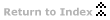
Multimedia
 Do you support Macromedia Shockwave or Flash?
Do you support Macromedia Shockwave or Flash?You can use Shockwave and Flash on any plan.
 Do you support Real Audio/Video Streaming?
Do you support Real Audio/Video Streaming?Yes, Real Streaming is available on our Gold and higher packages.
 How do I make Real Audio/Video files?
How do I make Real Audio/Video files?You need to get the Real Encoder software from www.real.com.
 Can I perform live streaming via Windows Media format or RealServer?
Can I perform live streaming via Windows Media format or RealServer?No, we do not support Windows Media streaming. We support RealVideo/audio streams through pre-recorded files.
 How do I allow people download files from my site?
How do I allow people download files from my site?Insert a link to the file in your HTML. For example, to allow people to download a file called file.mpg, insert this HTML on your page:
<a href="file.mpg">click here to download video!</a>
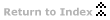
CGI
 How do I upload my CGI scripts using FTP?
How do I upload my CGI scripts using FTP?All CGI programs must be uploaded to your cgi-bin directory. You should be sure to use ASCII mode when uploading Perl scripts.
 How do I call my CGI script?
How do I call my CGI script?In your HTML documents, reference your cgi script with the following path:
http://www.yourdomain.com/cgi-bin/script
Are there any limitations placed on CGI scripts?
The following limitations will be placed on ALL CGI scripts:
- CPU TIME = 10 Seconds This is the amount of CPU time one CGI program can use at a given time.
- MAXIMUM FILESIZE = 100 KBytes This is the maximum size that one CGI script can reach
- MAXIMUM STACK SIZE = 8 MBytes This is the amount of stack memory that can be used by any CGI program.
- MAXIMUM NUMBER OF PROCESSES = 32 Processes This is the number of processes that can be created by the CGI program at a given time.
- MAXIMUM NUMBER OF OPEN FILES = 32 Open Files This is the number of files that can be opened by the CGI program at a given time.
 What version of Perl is supported?
What version of Perl is supported?5.005_03
 What path do I use to call Perl?
What path do I use to call Perl?/usr/bin/perl
 What path do I use to call sendmail?
What path do I use to call sendmail?/usr/sbin/sendmail
 I'm getting 'Internal server error' running my Perl script. What's wrong?
I'm getting 'Internal server error' running my Perl script. What's wrong?
- When executed, you must print an HTTP header followed by a blank line. The header must contain either a Content-type field or a Location field. eg. print "Content-type: text/html\n\n";
- You have incorrectly set the path to Perl in your script.
- You have used invalid Perl arguments.
 I'm getting 'file not found' running my script. What's wrong?
I'm getting 'file not found' running my script. What's wrong?Check the following:
- script is located in your cgi-bin directory.
- page that calls the script has the path properly specified.
- script has world read & executable permission.
 Do you support Server Side Includes?
Do you support Server Side Includes?Yes!
 My SSI doesn't seem to be running at all. What could be wrong?
My SSI doesn't seem to be running at all. What could be wrong?You need to make sure that the page with the SSI has a .shtml extension. The web server will only parse files with this extension.
 I'm getting '[an error occurred while processing this directive]' when running a perl script as an SSI. What can I do?
I'm getting '[an error occurred while processing this directive]' when running a perl script as an SSI. What can I do?Make sure that you are using the following format to call include your program:
<!--#include virtual="/cgi-bin/script.pl"-->
Note that your SSI will not function if you use the exec cgi directive. You should also ensure that your file's extension is .shtml.
 Can I user server-parsed image maps?
Can I user server-parsed image maps?Yes. You may store the image and its associated map file in your own directories. The server then processes the map file as part of the normal html document parsing performed.
 Can I change file permissions if I only have FTP access?
Can I change file permissions if I only have FTP access?Yes. ftp access also allows you to run a variety of ommands. These include the chmod &chown commands.
 What path do I use to access files in my home directory using my cgi script?
What path do I use to access files in my home directory using my cgi script?The path would be as follows:
services/webpages/[first_letter_of_domain]/[second_letter_of_domain]/[domain]/[file]
[domain] is replaced with your domain
[file] is replaced with the filename including sub-directory information being accessed
Here is an example:
/services/webpages/h/o/hosting.v21.co.uk/chat/chat.log
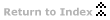
Databases
 How many Data Source Names (DSNs) can I have?
How many Data Source Names (DSNs) can I have?Maximum 2
 How can I create a DSN?
How can I create a DSN?Email support@v21.co.uk providing the database name and prefix to be used. Make sure the database exists in /databases directory outside of /public and that Windows services are enabled (ASP or ColdFusion). The naming convention for a DSN is prefix_domainname_com.
 How many databases can I utilize?
How many databases can I utilize?Two if DSNs are required, however Access files can be used with a DSNless connection from public directory.
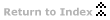
EasySiteWizard
 What is EasySiteWizard?
What is EasySiteWizard?EasySiteWizard is a robust and intuitive application will allow you to create a completely customized website in a few simple steps. There are a numerous selection of professionally designed templates available for you to choose from and are given the option to upload your own graphics or logos for use in your site or use our image library of 10,000 images! With our embedded Page Editor your can tailor your website to exactly your specifications using true ?WYSIWYG? (what you see is what you get) technology that will allow you to create your website in the most simplest of ways. No knowledge of HTML is necessary!
 Do I need to install any special software?
Do I need to install any special software?EasySiteWizard can be found in WebsiteOS under the site builder tool set. In order to use the PageEditor application, you will need to download a Java plug-in. If you do not have this installed on your computer already a prompt will appear providing you with a link to download the plug in.
 How many pages can I have on my website?
How many pages can I have on my website?All EasySiteWizard templates allow you to have up to 8 pages on your website.
 Can I import pictures into my website?
Can I import pictures into my website?EasySiteWizard allows you to import pictures and modify the size of them into any page of your website. We also provide an image library of 10,000 images you may use for free an unlimited amount of times for any website you wish to create.
 Do I have the option to create my site in HTML?
Do I have the option to create my site in HTML?Yes you may create your site in HTML. HTML code will be displayed in the WYSIWYG page editor.
 Will I be able to choose different page layouts?
Will I be able to choose different page layouts?Yes you will be able to choose from 10 different page layouts for each page of your website.
 Can I link text and pictures to other websites?
Can I link text and pictures to other websites?Text and pictures can be linked to other websites. EasySiteWizard allows you to link either text or picture to a new website in either in the default frame, entire window or a new window.
 What are Meta tags? and why should I use them with EasySiteWizard?
What are Meta tags? and why should I use them with EasySiteWizard?Meta tags are used by search engines to help find your website. When you type a search topic on a search engine website, it uses a software program called a spider to search through the meta tags of websites in its list and find ones that match your search word. Meta tags do not appear on your website, but are hidden in the HTML code. They are used by web browsers and other web reading software
 Will my website I create use frames?
Will my website I create use frames?All EasySiteWizard multi-site website templates are all frame based in order to provide you with the ability to create a flexible and robust website.
 What image types are offered in the image library?
What image types are offered in the image library?To offer you the greatest flexibility with image insertion for your websites all our images in the image library are transparent .gif file types. Transparent .gif files provide the greatest compatibility in adding our images to your website without you having to edit images yourself.
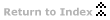
EasyStoreMaker PRO™
 What is EasyStoreMaker Pro?
What is EasyStoreMaker Pro?EasyStoreMaker Pro is a robust solution developed specifically for the medium to large sized business that wants a quick e-commerce solution.
EasyStoreMaker Pro will allow you to create a fully secure on-line store in just a few minutes! This powerful e-commerce tool allows for an unlimited number of products and creates an unlimited number of SKU?s for easy product tracking.
The Cataloguing and Search functionalities provide your customers with the ability to find the product they want to order, quickly and easily.
EasyStoreMaker is more reliable because it operates on a clustered server environment that is both fully redundant and monitored 24X365. Most e-store applications today are optimized for a single server environment that can dramatically impair operational continuity
 Do I need to install any special software?
Do I need to install any special software?No you do not need to install any special software. EasyStoreMaker Pro can be found in your WebsiteOS control panel under the E-commerce tool set.
 What is the maximum amount of products I will be able to offer?
What is the maximum amount of products I will be able to offer?With EasyStoreMaker Pro you will be able to offer an unlimited amount of products.
 How do I integrate this on-line store into my website?
How do I integrate this on-line store into my website?If you are using Hostopia?s Website Wizard, the buttons page will display the option to link your on-line store to your site as one of the default options in the drop down menu. If you are not using the Website Wizard you may create a link on your website to http://(yourdomain)/cgi-bin/online/storepro.php
 Does EasyStoreMaker Pro allow for real-time on-line credit card transactions?
Does EasyStoreMaker Pro allow for real-time on-line credit card transactions?Yes, EasyStoreMaker Pro will allow for real-time credit card transactions.
 Will my transactions be secure?
Will my transactions be secure?Yes, your credit card transactions will be secure. We provide you with a generic 128-bit Secure Socket Layer (SLL) to ensure secure exchange of information.
 Which payment gateways does EasyStoreMaker Pro support?
Which payment gateways does EasyStoreMaker Pro support?EasyStoreMaker Pro supports E-xact.
 Do I need to install any Database software to use EasyStoreMaker Pro?
Do I need to install any Database software to use EasyStoreMaker Pro?No 3rd party database software is needed when installing EasyStoreMaker Pro.
 Will I be able to track inventory in real-time?
Will I be able to track inventory in real-time? Yes, you will be able to track inventory in real-time. In addition to the automatic stock counter, EasyStoreMaker Pro allows you to manually adjust stock levels. EasyStoreMaker Pro gives you the option to set a stock level warning, where you will receive a stock warning by email when stock of a product reaches a specified number.
 Will I be able to provide a discount schedule to products?
Will I be able to provide a discount schedule to products?Yes, you will be able to provide a discount schedule to products, as well as global discounts. Product discounts can be set in terms of quantity, which receives a percentage of sales or a static currency amount. Global discounts can be based on quantity or currency amount, which can receive a discount, defined by percentage of sale, static currency amount or free shipping. The product discount is always applied before the global discount.
 Will I be able to catalog my products in EasyStoreMaker Pro?
Will I be able to catalog my products in EasyStoreMaker Pro?Yes, you will be able to catalog products in EasyStoreMaker Pro. This application allows you to create catalog sections and to assign products to any catalog section you create.
 Will visitors to my site be able to find products through a search?
Will visitors to my site be able to find products through a search?Yes, visitors will be able to find your products through a search. Search criteria include words and numbers.
 Does EasyStoreMaker Pro have any integration with a 3rd party affiliate shipping service?
Does EasyStoreMaker Pro have any integration with a 3rd party affiliate shipping service?EasyStoreMaker Pro does not have any 3rd party integration with an affiliate shipping service. You may however define rate range shipping costs to cover charges you incur when using the 3rd party shipping service of your choice.
 What sort of shipping fees will I be able to set?
What sort of shipping fees will I be able to set? You may charge shipping fees by flat range or by a range rate. Flat range shipping may be set from zero to any maximum order setting you wish, assigned to a static currency amount. Rate range shipping can be based on quantity or weight. Weight can be measured in pounds (lbs), kilograms (kg), ounces (oz), or grams (g). Three intervals can be assigned to static currency amounts. Additional charges can be charged to international orders and out of state/province orders. These charges are static currency amounts. Any shipping instructions/messages can also be defined.